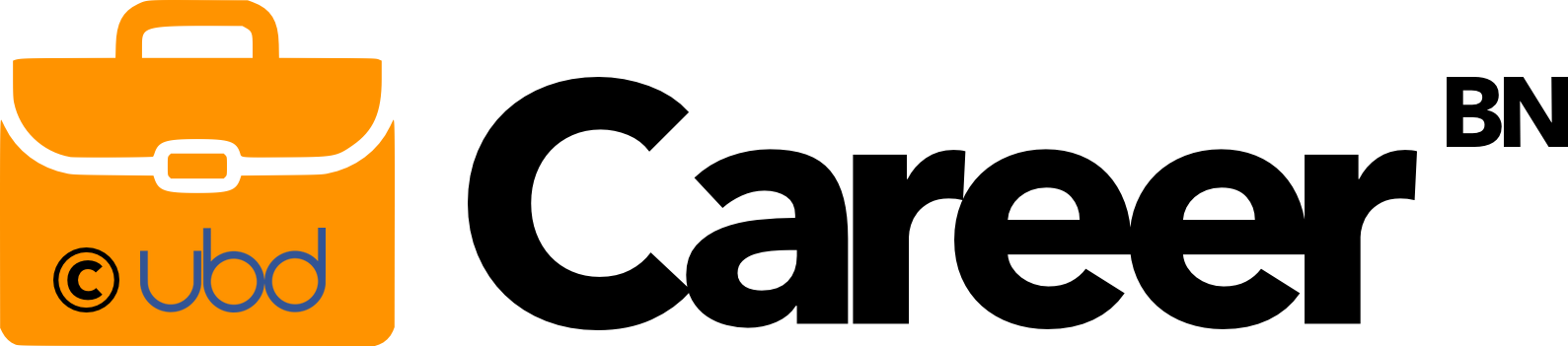FAQ
Frequently Asked Questions
1. Is registration free?
2. What are the objectives of CareerBN ?
CareerBN aims to revolutionize career development through its AI-powered Career Matching Portal. The objective includes comprehensive career guidance, precise job matching, personalized skill enhancement, seamless registration for skill-building, assistance in university program selection, and forward-thinking future career guidance.
3. What are the services offered by CareerBN ?
Job Seekers:
- AI-based Recommender System for precise job matching.
- Digitalized CV management for use in CareerBN and personal use.
- Direct contact with employers via chat system.
- Feedback to both the employers and candidates.
Career Guide Seekers:
- Personalized career guidance and skill gap identification.
- Upskilling recommender (programs and certifications).
Students:
- Access to digitized career training materials.
- University Program Recommender for informed educational choices.
- Higher Education programs recommender.
Employers:
- Streamlined recruitment processes.
- Digital job advertisement platform with auto-tracking and auto-screening.
- Access to potential candidates at all levels.
Institutions:
- Tools for program and module revisions.
- Incoming students recommendations.
- Reach out to a wide range of relevant and qualified candidates for long-term programs, short courses, certifications, and trainings.
4. How do I ask in case of any issues/clarifications?
5. How do I search for jobs?
To search for jobs on CareerBN, enter job titles as keywords in the search bar on the homepage and use filters for locations and categories as needed.
6. How do I apply for a job?
Register/Login: Create a Candidate profile or log in to your existing account.
Search for Jobs: Navigate to the Jobs section and search for positions of interest.
Apply: Click on a job post and follow the application instructions.
Notifications: Receive updates via email and your profile regarding the status of your application, including shortlisting for interview notifications.
Search for Jobs: Navigate to the Jobs section and search for positions of interest.
Apply: Click on a job post and follow the application instructions.
Notifications: Receive updates via email and your profile regarding the status of your application, including shortlisting for interview notifications.
7. How do I register an account?
8. How do I login to my account?
Access Login Page: Click the Sign In